Question: what to do with an old (e.g., Intel Celeron III, 128 MB RAM) IBM Thinkpad?
Answer: install Puppy Linux and use as desired.
And it's really almost that easy. Really. See, Puppy's so small the entire OS can be loaded into RAM, so it's wicked fast, even on archaic equipment. It's designed to be very easy to use and configure, and it is! It took me about 30-45 minutes of diddling around to get the basic initialization and my wifi connection up and running (full disclosure - I do have some experience with other flavors of Linux, but I don't think it mattered much). I'll be playing around with adding more features in the next couple of days, but so far I'm thrilled at the ease with which I've reclaimed my "obsolete" hardware!
UPDATE: I've now installed the OpenOffice suite, which works well (much faster than it was under Kubuntu!), although I'm not sure how much I'll need it, now that I'm not writing theses any more. I'm still struggling with getting Wine to work...It seems to install fine, but I can't get BibleWorks to work with it, which is the whole point. More to come...

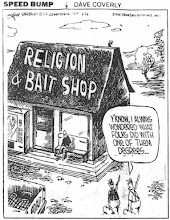
No comments:
Post a Comment